Google Redesigned is a Mozilla Firefox extension designed by Globex Designs that aims to fully redesign the look and feel of popular Google services. This is achieved with Cascading StyleSheet (CSS) files which are loaded on the client's browser. The extension simplifies the use of these styles by providing auto-updates, easy management and notifications of changes. You can also download and use the styles individually by going to their respective pages.
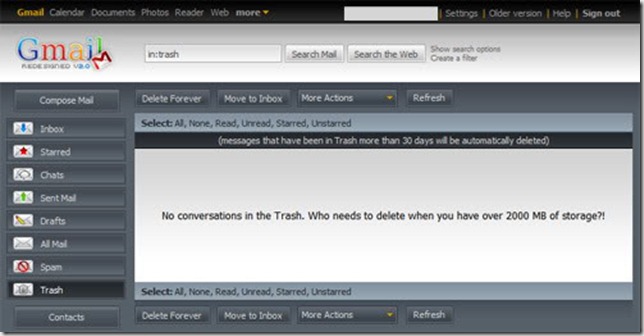
Google Redesigned is built for Mozilla based browsers (Firefox, Flock, IceWeasel, and such). Users using other browsers will not be to install the extension. Firefox 3 and Flock 2 are highly recommended as certain styles will not work correctly on older versions of the Gecko engine. As well the Firefox 3 engine provides much faster performance for handling these styles.
Once you install it, restart your browser and then click on the Google Redesigned icon in the bottom right corner of your browser and select "Check For Style Updates". This will automatically download and install all the latest styles that are currently available.
Now, whenever you visit one of the supported Google services you will be browsing in style.
download latest redesigned version